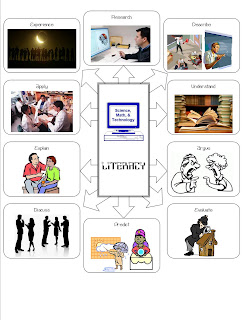
Sunday, March 13, 2011
Keeping up With Global Competition
In “What’s Our Sputnik,” Friedman (2010) makes a startling accurate point that we need to refocus our energies and our money on bettering our country from within rather than fighting wars that should be fought by those other countries. Rather than spending money to secure our oil interests in other countries, we should be investing in the science education and alternative sources of energy in our own country. Friedman (2010) is right: like Taiwan, we need to get rich digging inside ourselves and unlocking our entrepreneurs and scientists.
The first thing that needs to happen is for the US to pull out of the war efforts in these other countries. The funding that is being filtered toward war efforts should be turned toward alternative forms of energy and research and development in these fields. Government initiatives should be offered for students who are entering science and engineering fields that would support our mission to cut our reliance on oil. Initiatives should be offered for companies who are able to drastically reduce or eliminate our reliance on oil. Initiatives should be offered to companies that are creating equipment that harnesses sustainable forms of energy. With the increased drive to “go green” and develop alternative energy sources and technology, there will be an explosion of interest and motivation toward science and engineering fields.
I do not feel as though the United States is on a course toward improvement. Something drastic and definitive will have to happen to get the attention of the administration and the country. Maybe another highly industrialized nation will have to eliminate its dependence on oil in order for the US to see that it can be done. What would the US do if England was able to eliminate its dependence on oil and informed the US that they would no longer be helping in the “fight on terror?” With our reliance on foreign oil eliminated, our interest and investment in these other war-torn countries would also be eliminated. We could then turn our efforts back home and on the betterment of our nation. While only 5% of our nation is employed in STEM careers, STEM industries account for more than 50% of our economic growth (Department of Labor, 2007). With fewer and fewer students pursuing STEM careers, motivating and incentivizing STEM fields would be the best investment our country could make to maintain and improve economic growth.
Department of Labor. (2007). The STEM Workforce Challenge: the Role of the Public Workforce System in a National Solution for a Competitive Science, Technology, Engineering, and Mathematics (STEM) Workforce. Retrieved from http://www.doleta.gov/youth_services/pdf/STEM_Report_4%2007.pdf.
Friedman, T. L. (2010, January 17). What’s our sputnik? [Op-Ed]. The New York Times [Late Edition (East Coast)], p. WK.8. Retrieved from the Walden University Library using the ProQuest Central database.
The first thing that needs to happen is for the US to pull out of the war efforts in these other countries. The funding that is being filtered toward war efforts should be turned toward alternative forms of energy and research and development in these fields. Government initiatives should be offered for students who are entering science and engineering fields that would support our mission to cut our reliance on oil. Initiatives should be offered for companies who are able to drastically reduce or eliminate our reliance on oil. Initiatives should be offered to companies that are creating equipment that harnesses sustainable forms of energy. With the increased drive to “go green” and develop alternative energy sources and technology, there will be an explosion of interest and motivation toward science and engineering fields.
I do not feel as though the United States is on a course toward improvement. Something drastic and definitive will have to happen to get the attention of the administration and the country. Maybe another highly industrialized nation will have to eliminate its dependence on oil in order for the US to see that it can be done. What would the US do if England was able to eliminate its dependence on oil and informed the US that they would no longer be helping in the “fight on terror?” With our reliance on foreign oil eliminated, our interest and investment in these other war-torn countries would also be eliminated. We could then turn our efforts back home and on the betterment of our nation. While only 5% of our nation is employed in STEM careers, STEM industries account for more than 50% of our economic growth (Department of Labor, 2007). With fewer and fewer students pursuing STEM careers, motivating and incentivizing STEM fields would be the best investment our country could make to maintain and improve economic growth.
Department of Labor. (2007). The STEM Workforce Challenge: the Role of the Public Workforce System in a National Solution for a Competitive Science, Technology, Engineering, and Mathematics (STEM) Workforce. Retrieved from http://www.doleta.gov/youth_services/pdf/STEM_Report_4%2007.pdf.
Friedman, T. L. (2010, January 17). What’s our sputnik? [Op-Ed]. The New York Times [Late Edition (East Coast)], p. WK.8. Retrieved from the Walden University Library using the ProQuest Central database.
Sunday, November 21, 2010
Conecting Students to Natural Disasters
I think one of the greatest ways to help connect students with natural disasters that are happening globally is to make cross-curricular connections with social studies. Students can learn about the geographic locations, the culture, the social impacts of the disaster in their social studies class while learning about the scientific aspects and potential ways to prevent such catastrophes in the future in science class.
Giving students the ability to discuss and study the people and areas affected by natural disasters would help them connect with the people and circumstances that they are going through. Starting a school or class chapter of a relief organization, or letting students organize their own releif efforts for people affected by natural disasters would help them become more compassionate citizens, while also becoming more scientifically literate about the disaster itself, how such a phenomenon occurs, and what can be done to protect human life in the future.
Giving students the ability to discuss and study the people and areas affected by natural disasters would help them connect with the people and circumstances that they are going through. Starting a school or class chapter of a relief organization, or letting students organize their own releif efforts for people affected by natural disasters would help them become more compassionate citizens, while also becoming more scientifically literate about the disaster itself, how such a phenomenon occurs, and what can be done to protect human life in the future.
Sunday, October 3, 2010
Sunday, September 26, 2010
Ask A Scientist
I have yet to receive feedback from my "Ask a Scientist" question which was, "What would cause the CDK and Cyclin to work improperly leading to tumors, mutations, and cancers?"
I have come to learn through reading and through discussion that environmental factors could lead to mutations in the cell which could damage CDK and Cyclin. I suppose "What causes cancer?" is only a step away from the question that I have posed, and this is still something for which scientists are actively searching.
My students are constantly posing questions in my classroom; some that I can answer and some that I cannot. I think the "Ask a Scientist" website would be a great place to direct my students when their questions cannot be answered. I also think that students think that scientists are somewhat fictitious since they never really get a chance to interact with them unless they have parents who are scientists. By having the students pose their own questions to the scientists and get responses from the scientists, they get a chance to see that there really are scientists out there who are experts in their field. This is something that I plan on using in my classroom when my students have questions that I cannot answer. We will post the questions together on the site by using the SmartBoard and will make an event out of reading the responses we get.
Ask a Scientist Website: http://www.askascientist.org/
I have come to learn through reading and through discussion that environmental factors could lead to mutations in the cell which could damage CDK and Cyclin. I suppose "What causes cancer?" is only a step away from the question that I have posed, and this is still something for which scientists are actively searching.
My students are constantly posing questions in my classroom; some that I can answer and some that I cannot. I think the "Ask a Scientist" website would be a great place to direct my students when their questions cannot be answered. I also think that students think that scientists are somewhat fictitious since they never really get a chance to interact with them unless they have parents who are scientists. By having the students pose their own questions to the scientists and get responses from the scientists, they get a chance to see that there really are scientists out there who are experts in their field. This is something that I plan on using in my classroom when my students have questions that I cannot answer. We will post the questions together on the site by using the SmartBoard and will make an event out of reading the responses we get.
Ask a Scientist Website: http://www.askascientist.org/
Sunday, September 12, 2010
The web tools that I explored were the GoogleDocs, Prezi, VoiceThread, and Glogster.
GoogleDocs seems like a great program if you are creating or needing to present documents or slideshows from multiple locations. You can create, edit, and present your documents from GoogleDocs and save them in your virtual file folder. This makes the documents accessible from any computer that has Internet access. GoogleDocs is very user friendly as it is formatted similarly to the Microsoft programs. GoogleDocs is free to use; all you need is a Google account. The only thing that I didn’t really like about this tool is that it doesn’t allow all of the creativity that the actual Microsoft programs offer. There is no WordArt or animations that can be added to your documents so whatever you create must be very simplistic.
https://docs.google.com/#all
Prezi is a presentation tool very similar to PowerPoint but with a much more impressive end product! When your presentation is complete, viewers tour through your presentation very much like it’s a movie. Titles, video, songs, and information zoom in and out of the screen as you navigate the presentation. There is a slight learning curve involved in the use of this program as it does not navigate like programs that most people are used to working with, however there are tutorials for helping you get accustomed to Prezi’s unique format. The basic (public) version of Prezi is free, however you will have the Prezi watermark in the background of all of your presentations. For $59 a year you can get the “Enjoy” version of Prezi. There is also a student/teacher version of Prezi called “EduEnjoy” which is just like the “Enjoy version, however this version is free! Prezi presentations are able to be accessed online from any computer that has Internet access. For an additional fee, you can get offline access to Prezi.
http://prezi.com/
VoiceThread is a tool that combines voice recordings, slide presentations, blog posting, documents, and most other forms of media all into one location. What’s really unique about VoiceThread is that you can leave comments or add content to someone’s VoiceThread in the form of written comments or voice comments. It is a great tool for collaborative work. There are tutorials available for using this tool and I would assume that you have to be pretty familiar with all different platforms of media to take full advantage of this web tool. For a single educator account with no student accounts this tool is free. If you would like to set your classroom up using VoiceThread the cost is $60 per year. I think this tool would be great for students who are collaborating on class projects. The VoiceThread presentations are able to be shared and worked on by multiple students who have access to the Internet.
http://voicethread.com/
Glogster is a tool that allows you to make interactive posters. I reviewed a few of the posters that were already created and I didn’t see how this was any more than a way to present written information to music. It seemed like most of the posters that I viewed were made by teenagers professing their hurt or love toward someone to the latest top 40 hits. I didn’t really see any interactive components to these posters; it was really just looking at the poster and listening to music. The host website for Webtools4u2use has a Glog as their title page. Their Glog allows you to zoom in on pictures and activate links; demonstrating the interactive components. I think a Glog would be good to use to combine several different types of media that are already in existence or that were created using other tools. Some of the educational Glogs were beautifully made and would be an excellent way to incorporate Webquests into your classroom. There is no cost to Glogster basic and you can access it from any computer with an Internet connection. For a premium version of Glogster, the cost is $99 per year. There is a specific website for Glogster EDU: http://edu.glogster.com/
GoogleDocs seems like a great program if you are creating or needing to present documents or slideshows from multiple locations. You can create, edit, and present your documents from GoogleDocs and save them in your virtual file folder. This makes the documents accessible from any computer that has Internet access. GoogleDocs is very user friendly as it is formatted similarly to the Microsoft programs. GoogleDocs is free to use; all you need is a Google account. The only thing that I didn’t really like about this tool is that it doesn’t allow all of the creativity that the actual Microsoft programs offer. There is no WordArt or animations that can be added to your documents so whatever you create must be very simplistic.
https://docs.google.com/#all
Prezi is a presentation tool very similar to PowerPoint but with a much more impressive end product! When your presentation is complete, viewers tour through your presentation very much like it’s a movie. Titles, video, songs, and information zoom in and out of the screen as you navigate the presentation. There is a slight learning curve involved in the use of this program as it does not navigate like programs that most people are used to working with, however there are tutorials for helping you get accustomed to Prezi’s unique format. The basic (public) version of Prezi is free, however you will have the Prezi watermark in the background of all of your presentations. For $59 a year you can get the “Enjoy” version of Prezi. There is also a student/teacher version of Prezi called “EduEnjoy” which is just like the “Enjoy version, however this version is free! Prezi presentations are able to be accessed online from any computer that has Internet access. For an additional fee, you can get offline access to Prezi.
http://prezi.com/
VoiceThread is a tool that combines voice recordings, slide presentations, blog posting, documents, and most other forms of media all into one location. What’s really unique about VoiceThread is that you can leave comments or add content to someone’s VoiceThread in the form of written comments or voice comments. It is a great tool for collaborative work. There are tutorials available for using this tool and I would assume that you have to be pretty familiar with all different platforms of media to take full advantage of this web tool. For a single educator account with no student accounts this tool is free. If you would like to set your classroom up using VoiceThread the cost is $60 per year. I think this tool would be great for students who are collaborating on class projects. The VoiceThread presentations are able to be shared and worked on by multiple students who have access to the Internet.
http://voicethread.com/
Glogster is a tool that allows you to make interactive posters. I reviewed a few of the posters that were already created and I didn’t see how this was any more than a way to present written information to music. It seemed like most of the posters that I viewed were made by teenagers professing their hurt or love toward someone to the latest top 40 hits. I didn’t really see any interactive components to these posters; it was really just looking at the poster and listening to music. The host website for Webtools4u2use has a Glog as their title page. Their Glog allows you to zoom in on pictures and activate links; demonstrating the interactive components. I think a Glog would be good to use to combine several different types of media that are already in existence or that were created using other tools. Some of the educational Glogs were beautifully made and would be an excellent way to incorporate Webquests into your classroom. There is no cost to Glogster basic and you can access it from any computer with an Internet connection. For a premium version of Glogster, the cost is $99 per year. There is a specific website for Glogster EDU: http://edu.glogster.com/
Sunday, June 13, 2010
21st Century Learning Tools: Periodic Table
The most powerful resources that I found online that would help my students with their understanding of atomic theory and the periodic table were from Popular Science (http://www.popsci.com/files/periodic_popup.html) and the Dynamic Periodic Table (http://www.ptable.com/). The periodic table from Popular Science shows an interactive periodic table with photos of each element and provides information about each element. In addition, each information window for each element also has a link to more information about that element and pictures showing ways in which that element is used in everyday life. This would be helpful to my students so that they can see that the elements are the building blocks of all materials and how different elements are all around them in everyday life. It also drives home the point that the properties of elements can often be much different than the compounds that they can form. The Dynamic Periodic Table site provides students with an interactive periodic table that allows them to investigate the elements’ isotopes, properties, how changing temperature affects the state of the element, and the electron orbitals of the element. I especially like the temperature scroll bar because it shows the melting and freezing points of the elements in Kelvin, Celsius, and Fahrenheit.
I expect that these tools would help make students scientifically literate citizens because it allows my students to utilize technology to improve their knowledge and understanding of atoms. Using these websites also allows students to learn about the elements in a self-reliant way, investigate the elements of their choice, and inquire further about patterns that exist within the periodic table. Being able to understand the periodic table and the nature of the elements will allow my students to have future success in their chemistry and biology classes where knowledge of the elements and their interactions are critical.
One way in which I plan to use these resources in my classroom is by having my students investigate different trends and patterns in the periodic table. This would be a guided inquiry activity because I would simply be giving students the inquiry question (Banchi & Bell, 2008). To extend this activity, I would have my students investigate one element of their choice and complete an element poster on this element identifying certain criteria about their element. We would then gather the different posters from students within the class and make our own periodic table. When learning about electrons and electron configuration, the Dynamic Periodic Table can be put to use on my SmartBoard so that students can investigate the pattern of electrons and orbitals. I think that having this visual will be a valuable tool to my students in their comprehension and understanding of atoms and the periodic table.
Some potential problems I can foresee in using these tools is that the students will spend time "playing" and not necessarily in searching for trends and patterns within the periodic table. Another potential problem would be that students would all want to explore the same couple of elements (gold, silver, or platinum for example) and the periodic table that we create would be limited in its content. Getting all of my students to the computer lab for successive days would also pose a problem since computers are not available in my classroom.
I expect that these tools would help make students scientifically literate citizens because it allows my students to utilize technology to improve their knowledge and understanding of atoms. Using these websites also allows students to learn about the elements in a self-reliant way, investigate the elements of their choice, and inquire further about patterns that exist within the periodic table. Being able to understand the periodic table and the nature of the elements will allow my students to have future success in their chemistry and biology classes where knowledge of the elements and their interactions are critical.
One way in which I plan to use these resources in my classroom is by having my students investigate different trends and patterns in the periodic table. This would be a guided inquiry activity because I would simply be giving students the inquiry question (Banchi & Bell, 2008). To extend this activity, I would have my students investigate one element of their choice and complete an element poster on this element identifying certain criteria about their element. We would then gather the different posters from students within the class and make our own periodic table. When learning about electrons and electron configuration, the Dynamic Periodic Table can be put to use on my SmartBoard so that students can investigate the pattern of electrons and orbitals. I think that having this visual will be a valuable tool to my students in their comprehension and understanding of atoms and the periodic table.
Some potential problems I can foresee in using these tools is that the students will spend time "playing" and not necessarily in searching for trends and patterns within the periodic table. Another potential problem would be that students would all want to explore the same couple of elements (gold, silver, or platinum for example) and the periodic table that we create would be limited in its content. Getting all of my students to the computer lab for successive days would also pose a problem since computers are not available in my classroom.
Subscribe to:
Comments (Atom)
